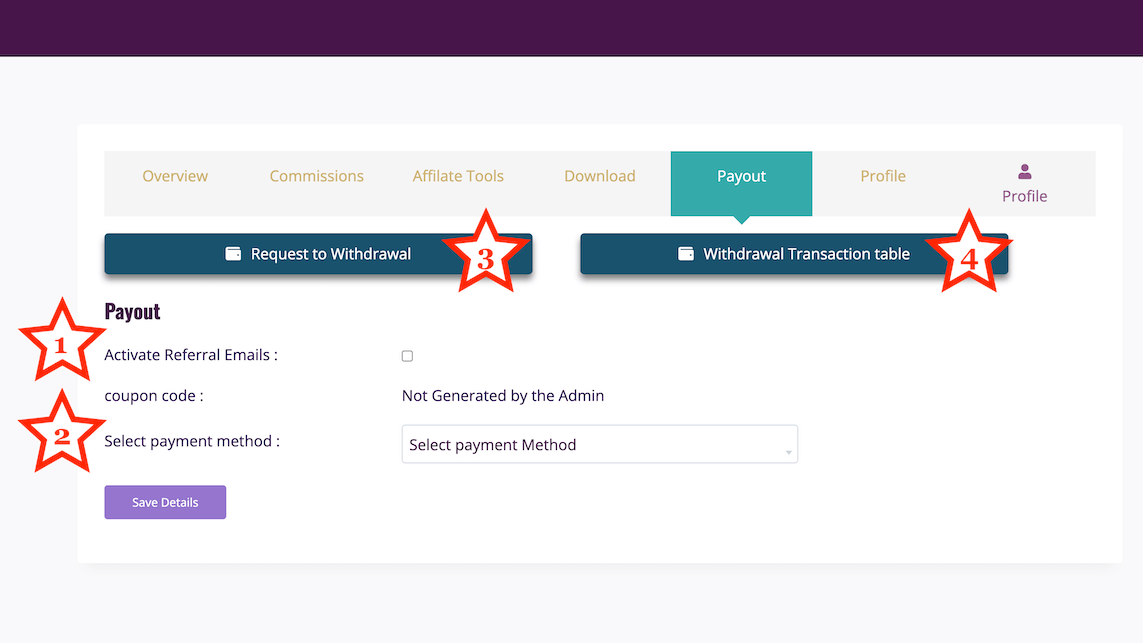- This top section shows your overall Partner Program stats.
- View your referrals, including the amounts and the status. Note the drop-down that allows you to choose how many referrals to view at a time.
- Once you have money in your Wallet, you can use it to create a coupon valid towards any product in Lisa's shop (or you can request a payout on the Payout tab).
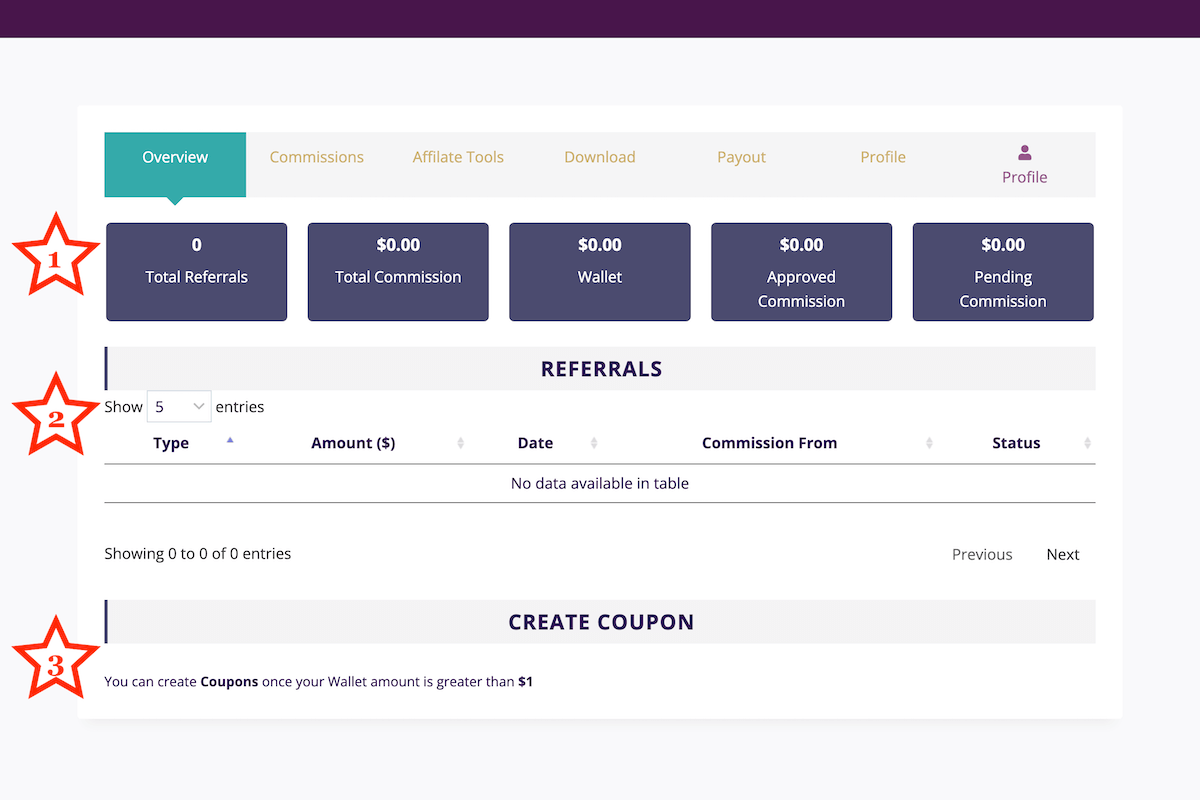
- View the products you can promote and their corresponding commission rates here. You are encouraged to check this list often, as it can change.
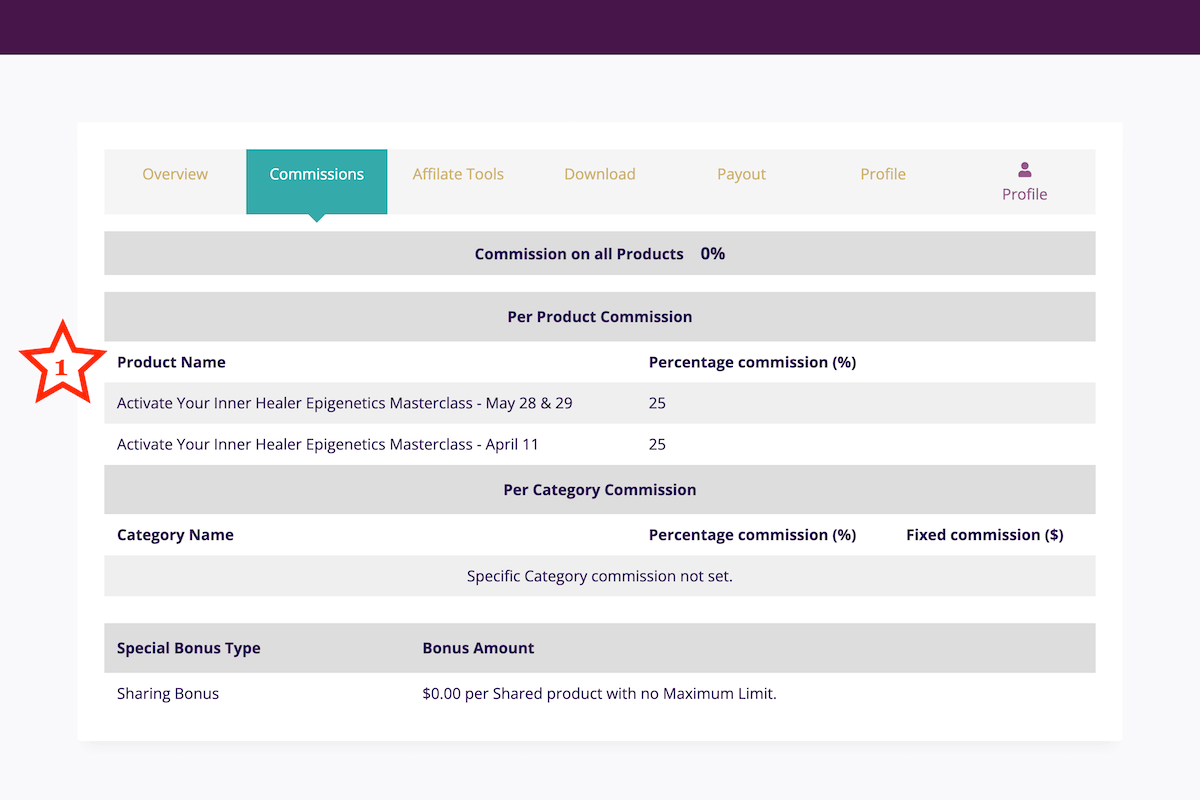
Please Note: Affiliate Tools is now Partner Program Tools
The Download tab allows you to generate a CSV that includes all the products in a selected category, along with a description and your unique affiliate URL for each product.
Please note, the CSV may include products that are not eligible for commission. Please check the Commissions tab for details on the products eligible for commission.
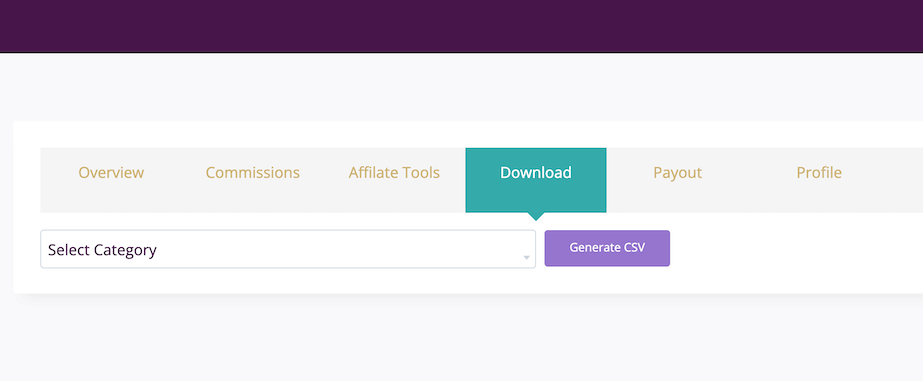
- Choose if you would like to activate referral emails.
- Set up the payment method you would like to use for payouts. You may choose Direct Bank deposit, Stripe or PayPal. Make sure you click Save Details after making any changes to this section.
- Click here to request a withdrawal of your earned commissions.
- Click here to view a table of previous withdrawal requests, including the amount, date, and status of each request.